I somewhat stumbled into photography. I’ve always been interested in filmmaking and video, but photography never really captured my interest. All that changed three and a half years ago when I picked up my first DSLR camera. It was around that time that DSLRs started getting excellent video capabilities, and I chose a Canon 60D purely for its video features. Fortunately, the 60D is also a great stills camera, so I suddenly found myself taking more and more pictures and learning about photography. Taking pictures and video while at Disney World and Disneyland soon became one of my favorite things to do at the parks.
One thing I don’t absolutely love about the 60D is its size and weight. It’s a pretty substantial piece of gear. Starting out, I would overpack my camera bag, lugging multiple lenses, monopods, tripods, etc. This would have two effects while I was vacationing at Disney World: 1) I would find myself avoiding going on certain rides like Space Mountain because I didn’t think I could ride with my overstuffed backpack. 2) There would be a day on each trip that I would just leave my camera in the hotel room. This would free me up to be in “vacation mode” a bit more, but I’d always have a tinge of regret that I was missing out on some great pictures.
If only there was a camera that was small and light that would still take DSLR-quality pictures.
Finally, my problems were all solved when I picked up the Canon EOS M, Canon’s first mirrorless camera. The EOS M features the same APS-C sized sensor that the Canon 60D, 7D, and T3i have, but by removing the mirror and creating a new lens mount, the camera is much smaller and lighter. Big image quality in a tiny package. What’s not to love?
Well, when the camera was first released, there wasn’t much that the camera community did love. While many were impressed with the image quality of the camera, the EOS M released with two fatal flaws: an expensive $800 price tag and extremely sluggish autofocus which made taking pictures difficult. This left the camera maligned by reviewers and consumers.
Canon must have been listening to the complaints, because they fixed the two main problems with the EOS M. Through a firmware update, the EOS M’s autofocus system vastly improved. Canon also dropped the price of the EOS M to $350 around the same time last year. Suddenly, the EOS M was a much more attractive package.
For me, picking up an EOS M made a lot of sense. It has the same sensor as my beloved 60D, meaning that I can easily use it as a backup camera or B-cam during video shoots, since the footage taken by both cameras looks similar enough to easily edit between the two. And at $350, the price was right. Once I got my hands on the camera, I soon discovered that it had the ideal form factor for traveling, while still delivering stunning picture quality. Because of this, the EOS M was the only camera I brought on my last two trips to Disney World.
Table of Contents
ToggleMy Experience in the Parks
Whenever I take my big DSLR into Disney World, I don’t love that I’m constantly reminded that I’m carrying a camera. I’m reminded by the weight of the camera. I’m reminded by the big camera bag on my back. I’m reminded by the reaction of other guests who notice my DSLR. None of these things happen with the EOS M. The camera is light enough that I can either have it hanging off a Black Rapid Camera Strap (my go-to setup for both the EOS M or a bigger DSLR. I love that strap.) or in my bag and not really notice it. The camera is small enough that I don’t feel like I’m shouting “I’M A PHOTOGRAPHER” by using it. The camera also fits perfectly on a small tripod like the Manfrotto Pixi Tripod
. All in all, it makes for a more relaxing photo-taking experience while at Disney World.
If I really wanted to travel light for the day, I would only bring my EOS M, the Black Rapid Strap, and a drawstring bag. This setup was great for the weight, but a trip on Tower of Terror taught me about the durability of the EOS M and the drawbacks of the drawstring bag. While on the ride, I foolishly put the camera in the thin drawstring bag and placed it at my feet. After the first fall, I heard a sickening thump of my camera hitting the floor. I quickly picked up my bag and held onto it for the rest of the ride. After the ride, I examined my camera. The body was perfectly fine, but the lens had a tiny dent on it near the camera mount. The damage was purely cosmetic, as it functioned completely normally after the fall. This is one tough little camera. I would still recommend traveling with a padded camera bag for the EOS M.
The camera does not have a viewfinder, which means that you must rely on the screen on the back to take pictures. Most of the time, this is fine, although the screen can be tough to view in bright sunlight, which definitely does happen in Orlando. The autofocus is good, but not great. It’s definitely the biggest drawback of this camera. Most of the time, autofocus is speedy and I get the shot I’m looking for. But the times that I miss a shot due to the autofocus are pretty frustrating, even though they are pretty rare. The autofocus speed is especially apparent while trying to take pictures on dark rides, which is a definite challenge. For pretty much everything else that I take pictures of at the park (family photos, landscapes, food, parades, close-up details), the autofocus is good enough.
Battery life is fine. A single battery would usually get me through an entire day, but I always bring a backup battery just in case. I’ve never had an issue with running out of battery life while traveling with two batteries and bringing a charger.
But what about the image quality? It’s fantastic. Very comparable with Canon’s other APS-C DSLRs. The camera can shoot both JPEG and RAW. I love having RAW files because I can have a lot of control editing the pictures in a program like Adobe Lightroom. RAW files give you the flexibility to really enhance a great picture and make it sing. While overall image quality is great, my one complaint would be ISO performance. Once you get above ISO 1600, images can get pretty grainy. I still find images at ISO 6400 usable, but the grain is much more noticeable compared to something like the Canon 70D. This is a minor issue, but one you should be aware of while using the camera.
Because the camera has the same sensor as the 60D, 7D, etc, the image quality isn’t a surprise. What did surprise me was the quality of the kit lenses for the EOS M. You can either get a 18-55mm f3.5-5.6 IS zoom lens or a 22mm f2.0 prime lens. Both of these have Canon’s STM autofocus system, which means they are pretty much silent while focusing. And both of these are EF-M mounts, which means they will not be compatible with Canon’s DSLRs.
The first lens I got was the 18-55mm zoom lens. The lens is very small, especially compared with comparable zooms. It’s also surprisingly sharp. It’s not the sharpest lens in the world, but it is definitely the sharpest zoom kit lens I’ve seen. The 18-55mm range is a good all around range for getting both wide shots and zooming in.
After a few months, I also picked up the 22mm pancake lens. This lens has a couple of big advantages over the zoom lens. Because it’s a prime lens (meaning it has a fixed focal length), it is sharper than the zoom lens, which means it takes fantastic pictures. Also, because of the wider aperture of 2.0, it can let in a lot more light than the 18-55mm. This means that the lens is generally better in low light situations. Because you can shoot at f2.0, this means you can shoot with a lower ISO/faster shutter speed, which results in low light photos that are less grainy/blurry. This is a great lens for dim restaurants like Be Our Guest or Le Cellier, as the 22mm focal length is great for taking pictures of food from your seat. The final big advantage of this lens is that it is tiny, and makes the EOS M pocketable.
This picture shows how the 22mm lens performs in low light. This photo was taken by Kitra from Deliciously Disney on one of our recent Disneyland trips together.
Both lenses are actually really great for different reasons. The 18-55mm is versatile, while the 22mm is sharp, fast, and small. I slightly prefer the 22mm, but I recommend getting both. B&H Photo Video carries both lenses at around $110 each for the white box version, meaning it comes in a plain white box as it was most likely taken out of a bundle. All the manufacturer’s warranties still apply, and B&H is a great place to buy camera gear. Third parties have started creating EF-M mount lenses as well, but these are more expensive. I haven’t been able to try those out.
While the library of EF-M lenses are limited, Canon makes a lens adapter for the EOS M that lets you use any of the myriad EF and EF-S lenses that work on Canon’s DSLRs. That means that the EOS M has access to a huge, mature lineup of fantastic lenses. This adapter works great, but I only tend to use it on my video projects, when I can mount the camera on a tripod. While a couple of the smaller EF lenses work well for carrying around, like the 40mm 2.8 or the 50mm 1.8, once you get much bigger than those lenses, the ergonomics of the camera become pretty awkward.
Using the Camera
The interface of the camera is fairly intuitive. The top of the camera has a dial with three modes: Scene Intelligent Auto, Photo, and Video. Scene Intelligent Auto is great for beginners, as it makes the camera behave like a point and shoot camera. Point at what you want to take a picture of, maybe tap on what you want to focus on, and press the shutter button. It’s that simple. Overall, I’ve been really pleased with the quality of this automatic mode, which makes the EOS M a great camera for those just starting out in photography. The Photo mode features all the different shooting modes that those with DSLR experience would expect: Manual, Aperture Priority, Shutter Priority, and Program. These are for those who want a bit more control over what the camera does. I’m a big believer that there’s no shame in using an Auto mode when you’re starting out, but I also encourage others to start to learn how to use the manual controls. I like that the EOS M can provide a smooth transition for beginners that want to learn more. The Video mode features both auto video and full manual control.
Everything is driven through the touchscreen on the back. While I definitely prefer having physical dials to control everything like on my 60D, the touch controls are very good. Canon has been excellent with making responsive touchscreens on their cameras, and the EOS M is no exception. One little annoyance: There is an option to have a “Touch Shutter,” which means the camera will take a picture whenever you tap on the screen. This is really handy in certain situations (i.e. if I have the camera on a tripod), but for most of the time I prefer to have this option turned off. Unfortunately, it’s really easy to accidentally turn the touch shutter on, as it has a dedicated button on the bottom left of the screen. This results in many avant garde pictures of my feet or strangers’ legs that go straight to my trashcan. A minor annoyance to be sure.
What I Love About This Camera
- Form factor is small and light. Perfect for travel and touring the parks.
- DSLR-level image quality.
- Build quality is excellent.
- Canon’s native lenses are very good. Adapter brings support for a huge library of lenses.
- Great video features.
- Intuitive controls for beginners. Manual controls still there for experts.
- Great value.
What I Don’t Love About This Camera
- Autofocus can be slow at times.
- ISO gets pretty grainy at 3200 and above.
- Touch Shutter is too easy to accidentally turn on.
- While the EF-adapter is a great option, mounting a huge lens on this tiny camera kind of defeats the point.
Who I Recommend This Camera For
If you already have a Canon DSLR, getting an EOS M as a backup camera or B-camera makes a lot of sense. Using the EOS M will feel pretty familiar, and the tiny size is a dream. Knowing that you can use any of your existing lenses with the camera through an adapter is also a huge plus.
If you’re just getting started in photography and you’re interested in Canon’s DSLRs, the EOS M is also a great entry point. It will allow you to dip your toe in the waters and learn more about photography without the huge financial commitment of a DSLR. When you’re ready to step up to a 70D or 5D, the EOS M can easily transition into your backup or alternate camera.
If you’re just interested in finding a good camera for travel, the EOS M is a good option, especially for how cheap you can get it right now. However, you might be better served by going with a mirrorless camera from Sony or Olympus. These cameras have the same size advantages that I love in the EOS M, but also have better autofocus and more robust native lens support. The Olympus OM-D E-M10 has gotten great reviews online. The Sony Alpha a5000 is also highly regarded, and at $500, seems like a good entry level camera. It should be noted that Sony just announced a followup to that camera: the a5100, which has driven down the price of the a5000. If I wasn’t already invested in the Canon ecosystem, I would probably jump into one of Sony’s mirrorless cameras, as they are offer great cameras from entry level all the way to full frame professional cameras.
However, having used it for over a year, I am extremely happy with my Canon EOS M. It isn’t a total replacement for my DSLR, but I do think that it’s the most fun camera to travel with. If you’re looking to up your photography game at Disney World without weighing yourself down, this small camera is definitely worth considering.
More from Guide2WDW
November 23, 2022
Six things Disney World fans can be thankful for in 2022
Taking time to reflect on six awesome…
James Grosch
James is a lifelong Disney Parks fan. While at the parks, he loves finding new details, learning more about Disney World history, and taking pictures. His favorite WDW attractions include Rise of the Resistance, Spaceship Earth, and Tower of Terror.
James is a filmmaker and writer based in Atlanta, GA.
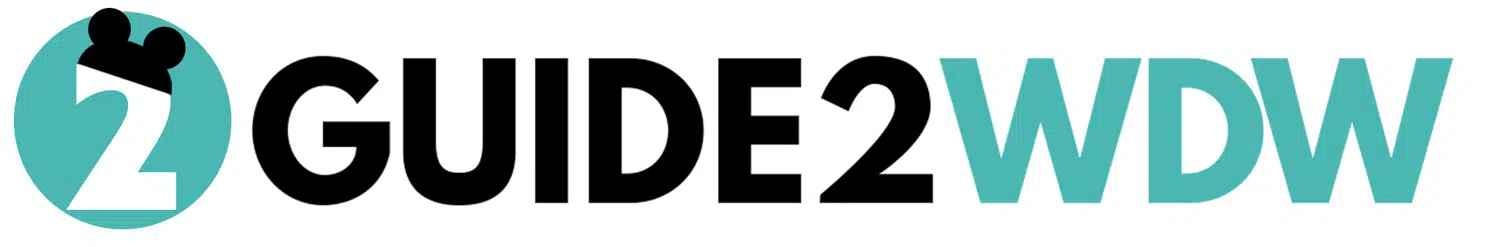









I was wondering if you had any close up photos from this trip using this particular camera? for example parades etc..