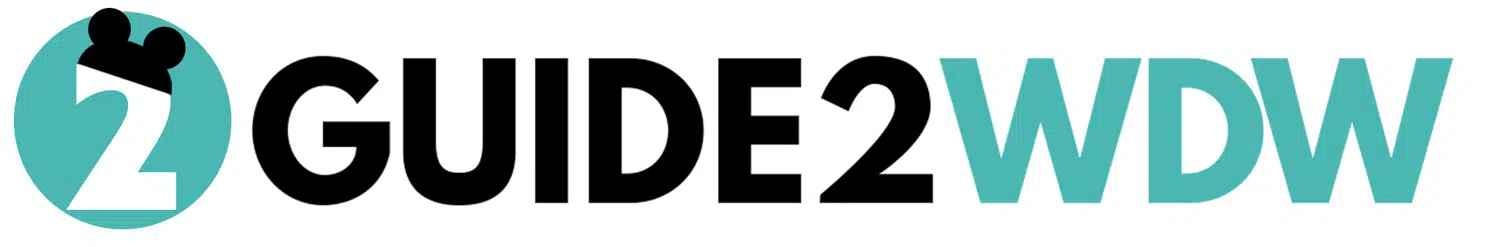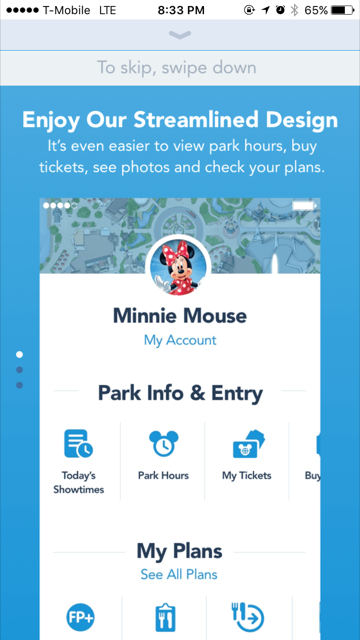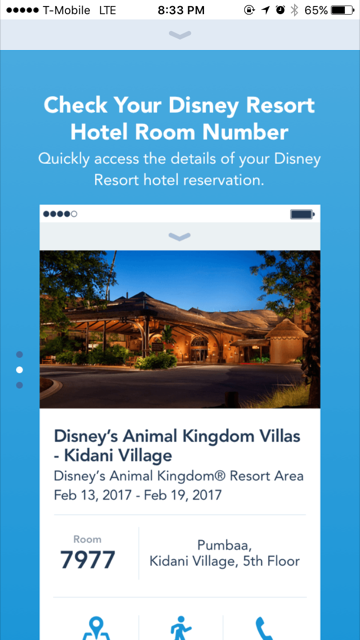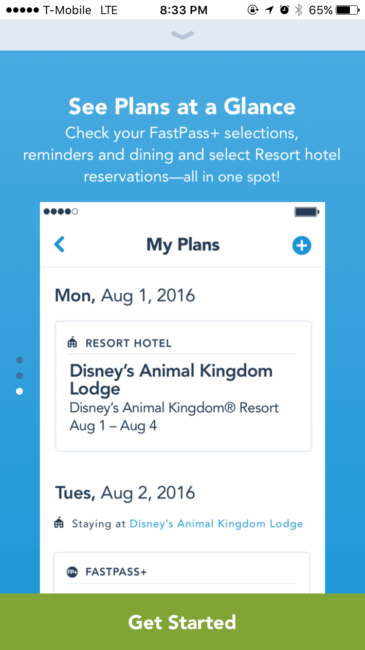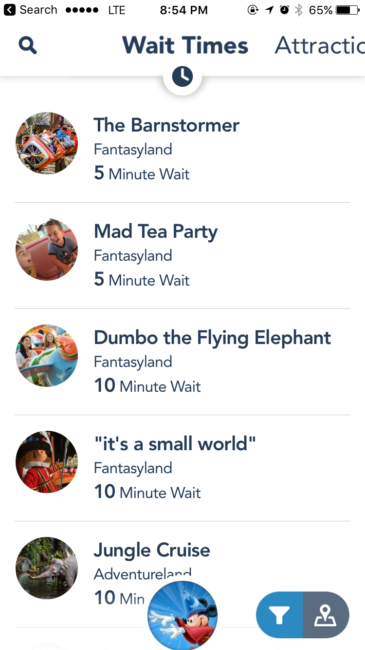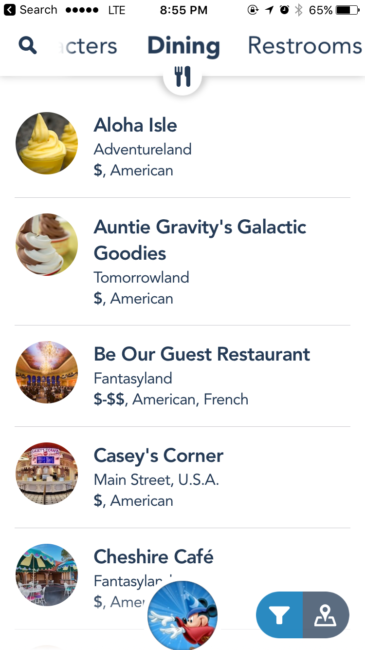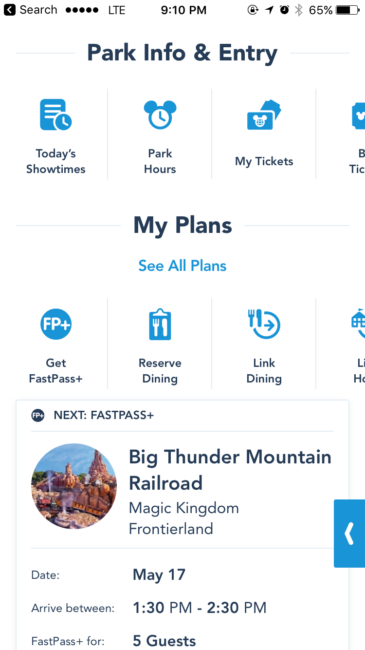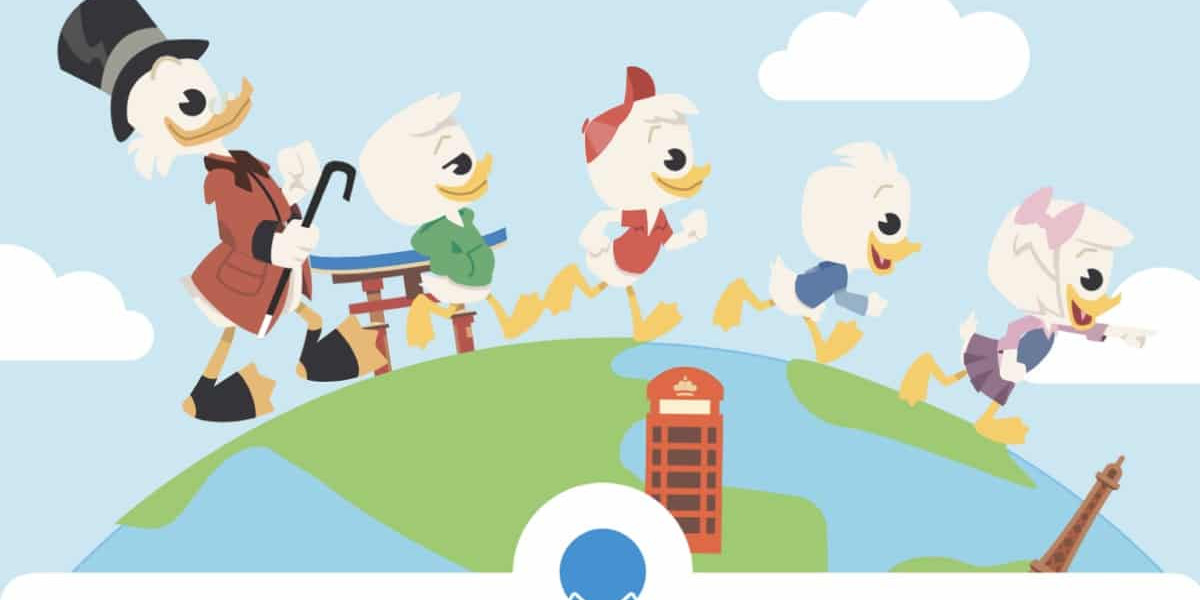Great news, Disney World fans – Disney just announced a number of changes to the My Disney Experience App, and we are here to cover the highlights!
When you download the updates to the My Disney Experience App and open it for the first time, there is a quick three-screen tutorial that provides an overview of the changes:
Updated User Interface. My Disney Experience now has a new look and feel – it will take some getting used to but it’s worth it! The new design makes it easier to quickly view park hours, view PhotoPass pictures, view and/or modify your plans, view showtimes, and more.
Once you bring up the app, you will be brought to a map. At the bottom right of the map, you can filter your view based on the particular park or resort you are in, and you can also change your view to a list instead of a map. Once you select your filters, you can make a selection at the top of the screen, where you can see a slider of options, including wait times, list of attractions, characters, dining, entertainment, events, tours, PhotoPass locations, shops, and more. Here’s a few screen shots of what a list view looks like for Magic Kingdom today.
Did that really say 10 minutes for Jungle Cruise? That’s lots of opportunities to see the backside of water! Okay, okay, I digress…let’s get back to the other updates so I can’t drool over the Dole Whip by Aloha Isle.
At the bottom of the screen, you will see a round button featuring Sorcerer Mickey. Click on that and you will see more information about your plans for the day. You can also easily view showtimes and park hours, plan or modify Fast Pass+ selections, reserve dining, and more. Here’s a peek at this screen:
My Resort Dashboard. With the introduction of this new feature, resort guests have even more information at their fingertips. Whereas guests could only view their room number and location through an auto-generated text (if selected as part of the online check-in process), the My Resort Dashboard now shows their room number, room type, and location. Additionally, clicking on the resort information also provides additional functionality, including a button to get directions to the resort using Disney transportation or to call the resort directly. That’s right – with one click of a button, you can be connected directly to your resort’s front desk. Easy peasy!
Spotlight Feature. My Disney Experience now also has a Spotlight Feature, which highlights new park experiences and entertainment offerings throughout the parks. My Spotlight for this evening says “Shop Disney Parks Mobile App”. Oh Disney. You know me too well.
Want to see all of this in action? Check out this handy dandy video, courtesy of the Disney Parks YouTube channel!
With that, I will turn it over to you, our dear readers. What do you think of the updates to My Disney Experience? Are you planning a vacation to Disney this summer? Don’t forget to take advantage of their Summer Expedition Offer and save up to 25% off room rates! Call or text me at (920) 526-0809 or email me at [email protected] to get a FREE quote!
More from Guide2WDW
April 21, 2022
Connections Cafe & Eatery Opens April 27 at EPCOT
EPCOT's newest restaurant is opening…
November 20, 2021
MagicBand+ and Hey Disney coming to Disneyland Resort in 2022
New technology experiences are debuting…
Myra S
Myra is a Disney travel specialist with World of Magic Travel and is the resident travel agent at Guide2WDW. She lives in New Jersey with her husband and two little princesses, ages 8 and 5. Her family’s answer for their Disney fix is most frequently Walt Disney World, but they have also been to Disneyland in California and Hong Kong and aboard the Disney Dream & Fantasy. In between Disney trips, Myra and her family love to travel to nearby cities and try to do what the locals do. If you have questions about Disney or travel in general, Myra is always happy to share her geeky love of Disney and vacation planning. You can see more of her travel posts and tips on her Facebook page or you can send her an email directly at [email protected].